【2026 Latest】8 Best AI Text-to-Speech Sites You Can Use Completely Free! Free Software Easy for Beginners to Use
Jan. 26, 2026

When you want to convert text into speech, AI-powered text-to-speech sites and software are extremely convenient.
Recently, the number of high-quality AI text-to-speech services available for free has increased, and many services that are easy to use without installation have emerged.
In this article, we will introduce in detail the latest free AI text-to-speech sites and free software for 2026.
We will introduce the best options for various purposes, such as services that allow commercial use and those that can read aloud with natural voices, so please use this as a reference.
What is an AI Text-to-Speech Service? Detailed Explanation of Basic Knowledge
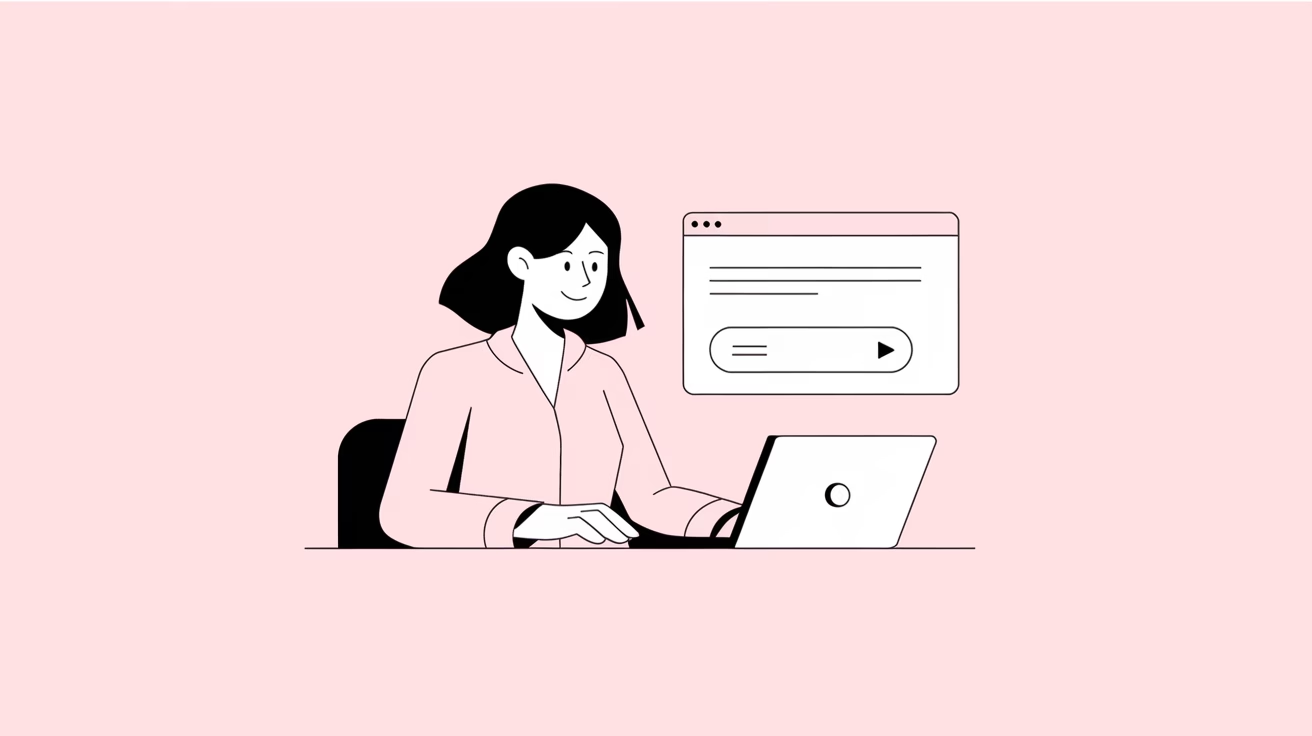
AI text-to-speech is a technology that converts text into speech using artificial intelligence technology.
Compared to conventional mechanical text-to-speech, AI-powered reading has natural inflection and intonation, making it possible to generate audio that sounds as if a human is speaking.
In particular, recent AI text-to-speech technology has evolved rapidly, and even free services can now generate high-quality audio.
As of 2026, AI text-to-speech is utilized in many situations, including video narration production, improving website accessibility, and turning e-books into audio.
There are two types of text-to-speech sites: those that can be used directly from a browser and those that are downloaded and installed on a computer.
Browser-based services that do not require installation can be easily used from smartphones and tablets, allowing even beginners to easily utilize text-to-speech.
Points to Consider When Choosing a Free AI Text-to-Speech Site

Here are some points to consider when choosing a free AI text-to-speech site or free software.
1. Ability to Read with a Natural Voice
First and foremost, the naturalness of the voice is important.
Services utilizing the latest AI technology allow for reading with more natural inflection and intonation.
Next to consider is whether it can be used directly from a browser without installation.
Installation-free services have the advantage of being immediately available from any device and generating high-quality audio regardless of computer specifications.
2. Is it Free? What are the Functional Limitations of the Free Version?
It is also necessary to check the number of characters that can be used for free and any functional limitations.
Even among free services, some allow commercial use while others do not, so it is important to choose according to your needs.
Furthermore, whether it supports multiple languages is also an important point.
Choosing a service that supports not only Japanese but also multiple languages such as English, French, German, Spanish, Korean, and Chinese allows for a wider range of applications.
3. Check Security for AI Services
Even for free AI text-to-speech sites, security cannot be ignored.
Especially when using it for work, it is recommended to choose a service where the operator is clearly stated and trustworthy.
Additionally, choosing a service that properly protects your account, such as by offering two-factor authentication during login, is also key.
4 AI Text-to-Speech Sites That Can Be Used from a Browser Without Installation
1. Ondoku | Recommended Text-to-Speech Site Available for Free

"Ondoku" is a service originating in Japan that enables high-quality AI text-to-speech without the need for installation.
Just by accessing it from a browser, you can read text with natural voices powered by the latest AI technology.
For Japanese, you can choose from 16 types of voices, and it also supports foreign languages, making it possible to create multilingual content.
Even with a free account, you can read up to 5,000 characters, and commercial use is allowed, so it is also suitable for professional use (click here for details on commercial use).
With security measures such as two-factor authentication in place, it is also safe for business use.
Ondoku also features a conversational reading function using multiple voices.
It can also be utilized for video production and more.
When looking for an AI text-to-speech service, why not try the high-performance free site Ondoku first?
2. Yukumo!

"Yukumo!" is a free text-to-speech site that can be used from a browser, allowing you to easily convert text to audio without installation.
It uses a speech synthesis engine called "AquesTalk" and is characterized by its ability to read in what is known as "Yukkuri Voice".
It can be used for free for individual non-commercial use, but for commercial use, the purchase of a license is required.
Its simple operability is attractive; just enter the text and press the read button to generate an audio file immediately.
3. Text to voice

"Text to voice" is a browser-based text-to-speech site characterized by its simple interface.
It can be used for free and converts text to speech without installation.
For Japanese reading, it uses Microsoft's speech synthesis engine and generates audio of standard quality.
It also supports reading in foreign languages, but because there is little information about the operator, caution is necessary if you are concerned about security.
4. CoeFont

"CoeFont" is a web service capable of high-quality reading using AI technology.
It can be used from a browser and generates audio easily without installation.
It can be used for free if you register, but there are limits to the audio that can be generated on the free plan.
For commercial use, joining a paid plan is required, but there is also a free plan for those who may lose their voice due to illness or surgery.
It is characterized by the ability to choose from a variety of voices modeled after voice actors and narrators, allowing for reading with natural inflection and intonation.
4 Free Text-to-Speech Software Programs to Download and Use
1. Bouyomi-chan

"Bouyomi-chan" is a free text-to-speech software for Windows.
It requires downloading and installation, but it is a long-standing standard software with high reliability.
It uses the "AquesTalk" engine and can read in "Yukkuri Voice".
Despite being free software, commercial use is also possible, and it is widely used for video production and more.
Because its operation is lightweight, a major advantage is that it can be used comfortably even on computers with low specifications.
2. VOICEVOX

"VOICEVOX" is a free text-to-speech software utilizing AI technology.
It is compatible with Windows, Mac, and Linux, and enables high-quality speech synthesis.
It requires downloading and installation, but it is characterized by the ability to read in the voices of popular characters such as "Zundamon" and "Kasukabe Tsumugi".
The software itself is free and commercial use is possible, but since terms of use differ for each character, caution is necessary during commercial use.
It also has extensive intonation editing functions, allowing you to create natural audio to your liking.
3. COEIROINK

"COEIROINK" is a free text-to-speech software compatible with Windows and Mac.
It requires downloading and installation, but its diverse character voices are attractive.
In addition to official and authorized character voices, you can also load audio models created independently by users.
It can be used for free, but credit notation is mandatory regardless of whether it is for commercial or non-commercial use.
Because terms of use differ for each character, it is necessary to check the rules for each character when using them commercially.
4. Textalk

"Textalk" is a simple and easy-to-use free text-to-speech software for Windows.
The download size is small, and it is easy to use because it requires no installation and can be used simply by extracting the files.
It uses OpenJTalk and the speech synthesis engine standardly installed in Windows.
Because it is an older software with its last update in 2015, it does not have natural speech from the latest AI technology, but its advantage is that it is lightweight and stable.
Since no clear restrictions on commercial use are stated, it can be used for a wide range of purposes.
Recommended Natural Text-to-Speech Sites by Device

Here we introduce AI text-to-speech sites characterized by natural voices that can be used on various devices.
Recommended Text-to-Speech Sites for PC (Windows/Mac)
If using a PC, Ondoku, which can be used from a browser without installation, is recommended.
It can read with natural voices from the latest AI and can be used without issues on both Windows and Mac.
If you want to install and use it on your PC, "COEIROINK" and "VOICEVOX," which support both Windows and Mac, are easy to use.
Both allow for reading with natural voices using AI technology and can be used for free.
For Windows only, "Bouyomi-chan," which operates lightly, is also a standard free software.
Recommended Text-to-Speech Sites for Smartphones (iPhone/Android)
If using a smartphone, browser-based services that do not require installation are recommended.
Ondoku can be easily accessed from a browser on both iPhone and Android, allowing for easy generation of high-quality audio.
While smartphones have built-in reading functions as standard features, dedicated AI text-to-speech sites are superior when considering the naturalness of the voice and saving functions.
Particularly for iPhone users, the "Zunda Voice" app is also popular, allowing reading in the voice of "Zundamon." For detailed usage and setting methods of text-to-speech apps on iPhone, please see this article.
For more on how to utilize text-to-speech apps on Android smartphones, please check this article for details.
Recommended Text-to-Speech Sites for Tablets
On tablets as well, browser-based services are generally easy to use, similar to smartphones.
Since the screen is large, text input is comfortable, and installation-free services like Ondoku are particularly recommended.
While devices like the iPad have standard reading functions, AI-powered dedicated sites are more feature-rich when considering natural voices and saving functions.
Services like "CoeFont," which can take advantage of the tablet's large screen, are also easy to operate and comfortable to use.
What are the Recommended Use Cases for Free AI Text-to-Speech Services?

Free AI text-to-speech sites and free software can be utilized in various scenes.
Create Video Production and Narration with the Latest AI Services
AI text-to-speech is extremely convenient for creating video content for YouTube, TikTok, and more.
The time and equipment required to record your own voice are unnecessary, and you can immediately create easy-to-hear audio like that of a professional narrator.
By using a site like Ondoku that can generate natural voices, you can get audio of a quality that does not stress viewers for free.
By using character voices like "VOICEVOX" or "COEIROINK," you can also create unique video content.
There are also services that allow conversational reading using multiple voices, enabling richer expression in commentary videos and the like.
Click here for more details on how to create video audio!
Utilize Text-to-Speech for Learning Foreign Languages
AI text-to-speech functions are a great help for reading learning materials and long texts.
In foreign language learning, you can hear accurate pronunciation repeatedly, which is useful for listening and pronunciation practice.
By turning e-books and articles into audio, it becomes possible to "read with your ears" even while commuting or doing housework.
It is also useful as an accessibility tool for people with low vision or dyslexia (reading disorder).
By using a service like Ondoku that also supports foreign languages, the efficiency of language learning can be significantly improved.
AI Text-to-Speech Services are Also Recommended for Business Use and Presentations
They can also be utilized for creating audio narration for presentation materials or turning meeting minutes into audio.
AI text-to-speech is also very helpful for creating audio parts for e-learning materials.
With a service like Ondoku that allows commercial use, you can also create audio narration for proposal materials for clients.
High-quality AI text-to-speech is also used to create automatic announcements for shops and facilities.
By using AI voices, you can significantly reduce the cost of ordering narrators and the effort of recording yourself.
What are the Points for Using AI Text-to-Speech Services/Sites for Free?

AI text-to-speech sites and free software sometimes have limitations on their free versions.
Here we introduce how to understand and use these limitations wisely.
Free AI Services/Sites May Have Limitations
In many free services, there is a limit on the number of characters that can be read at one time.
Caution is necessary because some services have a low number of characters that can be read for free.
Ondoku is Recommended for Free AI Text-to-Speech!
When you want to read a lot for free, Ondoku is recommended!
In the case of Ondoku, it is possible to read up to 5,000 characters for free!
Also, in many free versions, credit notation is required even if commercial use is allowed.
It is not uncommon for high-quality audio or special functions to be available only on paid plans.
While some free versions display advertisements, there are also services like Ondoku that have no advertisements.

How to Wisely Bypass the Limitations of Free Versions
If you want to read long texts, there is a method of processing the text by dividing it into multiple parts and combining them later.
By using multiple free services properly, you can also compensate for limitations while utilizing the strengths of each.
Even for services that require credit notation, there is no problem as long as it is properly stated in the video's end credits or elsewhere.
Particularly, let's effectively utilize high-quality free services with few limitations like Ondoku!
Common Problems and Solutions for AI Text-to-Speech Services
Here we introduce common problems encountered when using AI text-to-speech sites and free software, and their solutions.
How to Solve Problems When Pronunciation Becomes Unnatural
Because Japanese kanji have multiple readings, it may not result in the intended pronunciation.
In this case, the problem can be solved by adding furigana to the kanji or re-entering the text in hiragana.

Since technical terms and proper nouns are particularly prone to misreading, we recommend checking them in advance.
What Should I Do When the Audio Quality is Poor?
If audio quality is poor, consider switching to a service that uses a higher-quality AI engine.
Services like Ondoku that adopt the latest AI technology allow for more natural speech.
With installed software, audio quality may drop if computer specifications are low.
In that case, it is recommended to use an installation-free browser-based service that performs processing in the cloud.
What if Installation or Access to AI Services Doesn't Go Well?
If downloadable software cannot be installed, check the settings of your security software.
Also, because the OS may not be supported, it is important to check system requirements.
If you cannot access an installation-free browser-based service, trying a different browser is one solution.
With cloud-based services like Ondoku, you can avoid installation problems.
Summary: Why Not Find the Free AI Text-to-Speech Site That's Right for You?
In this article, we have introduced in detail the latest free AI text-to-speech sites and free software for 2025.
Ondoku, which can be used from a browser without installation, is particularly recommended for its natural voices from the latest AI and its allowance of commercial use.
If you want to install and use it on your PC, free software such as "VOICEVOX" and "COEIROINK" is high-performance and easy to use.
If you emphasize lightweight operation, standard free software such as "Bouyomi-chan" and "Textalk" is also recommended.
It is important to choose the most suitable AI text-to-speech service according to your purpose and use case.
Please find the one that suits you from a variety of options, such as services that can read with natural voices or free software that allows commercial use.
Since there are many services you can easily try without installation, we recommend actually trying them out first.
Why not utilize free AI text-to-speech sites and free software for video production or to improve learning efficiency?
■ AI voice synthesis software "Ondoku"
"Ondoku" is an online text-to-speech tool that can be used with no initial costs.
- Supports approximately 50 languages, including Japanese, English, Chinese, Korean, Spanish, French, and German
- Available from both PC and smartphone
- Suitable for business, education, entertainment, etc.
- No installation required, can be used immediately from your browser
- Supports reading from images
To use it, simply enter text or upload a file on the site. A natural-sounding audio file will be generated within seconds. You can use voice synthesis up to 5,000 characters for free, so please give it a try.
Email: ondoku3.com@gmail.com
"Ondoku" is a Text-to-Speech service that anyone can use for free without installation. If you register for free, you can get up to 5000 characters for free each month. Register now for free
- What is Ondoku
- Start text-to-speech conversion
- Free registration
- Pricing
- Posts
- Try other free services
![[2025 Latest] A Must-See for iPhone Users! Thorough Comparison of 8 Recommended Automatic Text-to-Speech Apps | Text-to-Speech Software Ondoku](https://storage.googleapis.com/ondoku3/image/20250430_iphone_text_to_speech_app_tmb_930.webp)
![[2026 Latest Version] 5 Recommended Reading Apps for Android Smartphones! | Text-to-Speech Software Ondoku](https://storage.googleapis.com/ondoku3/image/android-yomiage-app_tmb_2026_930.webp)











